How to Improve Your Google Rating
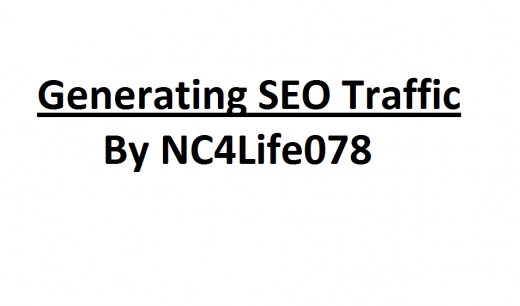
SEO Traffic
Having troubles receiving traffic to your Hubs? We have all been there and many don't share their success secrets. First and foremost, I realize I am a new user to Hub Pages. Why listen or take advice from someone with 1,000 views in total vs. someone with 1 million views? Well frankly, it is easy to generate a sufficient amount of views over a period of several years. But, that doesn't make you any better than the rest of us. I will tell you that I am still learning and by no means is my way "The best". This is just what has worked for me. I will also offer you my research and my results. How often do you come across those offering their details? Let me answer this for you, never.
What percent of you have gone on to optimize your "Google Rating"? Perhaps quite a bit of you, it can be the difference between generating income or not. Yet, in my own search I have come across a lot of insufficient information. Most are just trying to sell themselves and their article to increase their own traffic, which in turn yields you no results. But, every now and then you come across that one winner that gives you a piece of the puzzle. It is through these pieces that you are able to become savvy yourself. This is why I am writing today. I am here to give you my pieces of the puzzle that have been effective for me. We will start with Google Adwords below.
SEO Traffic with Google Adwords
First, a lot of these tips may seem juvenile, but, I want to stress the importance of utilizing every one as it will dramatically increase your page rank.
Adwords: It is a great tool for finding out how many people are searching in a particular topic. It will then give you about 25+ other similar searches. Now it might seem as if you would want to pick what is being searched for the most. But, this is wrong and will put you on the 200th page of Google. I try to stay around 150+ searches and 5,000 searches if possible with Low competition. What we need to make is a "Long Tail Keyword".
Long Tail Keyword: Let us say you are writing an article on "Cell Phones". Google Adwords shows us that it receives 9,140,000 views with High competition. Chances that you will rank page 1 on Google are slim to none. You will want to "Narrow your search", so what specifically is your topic? "Types of Cell phones" is a better choice as it is being searched by 8,100 people globally, yet, still yields High Competition. Now, say you are specifically writing about types of smart phones and this list could be used to help someone purchase one. 5,400 people are "asking" (searching) "What Smartphone Should I Buy" and yields Low competition. This is your winner. Your page will have more of a chance of ranking well on Google.
Would you rather have 9 million searches with no views to your article, or 5,000 searches with 10 views daily? Your title is the most important thing you can make to generate views.
Content Quality & BackLinks
Content Quality: Let’s face it, no one wants to read something drab or even worse, they rant about how they have the magic formula then end the article with a link and send you on a wild goose chase. If you have ever seen a dog chase geese, let me tell you, the dog never wins and I for one am not faster than a dog. I call this poor content quality. If you want readers to come to your articles, you will want to ensure you have the answers they seek. If I come across a poorly written segment, I am more inclined to stop reading. Quality is king on hub pages and in the online world so make sure you write to seek just that. If someone likes your article they may be inclined to "Pass it along" or in other words "Share it". This creates Backlinks to your page.
BackLinks: Creating links to your pages tells Google "How important this article is". So the more links you have, the better. Backlinks refers to making an article linking to your own article. For example: below I will link my articles "How to make a hot hub" & "Beginners Guide to Hub Pages" since they are relevant articles and then repeat this process on those pages. Make sure not to spam your readers with links with no relevance, if they may appeal or help the reader add them.
Now, the more "important" a website is linking to your page the better it will do in the search results. Say I write an article for a University and they post a link to my Hub Page. This will carry more weight than say a link from Facebook. It would behoove you to set up a "Social Network" to better your rank.
Intext Keywords & Tags
Intext Keywords: I always thought that keywords only had an effect in the title. I didn't come across people telling me "Put keywords in your text". Perhaps they all assumed it was self-explanatory. But, it is a mistake I made until my 20th hub. Naturally, your hub will include keywords in it. But, it is understanding their relevance that can make or break your traffic. I apologize that I didn't remember precisely what the article told me when I found this out and unfortunately I didn't add it to my favorites either (It gives you the exact percentage of relevance). But, here is the main concept. Add your keywords you found in Google once in the introduction, main body, and conclusion of your text. There is a percentage of importance to where it is located. If it appears once in the conclusion, it won't affect your rank. But, if it appears 3 times throughout your article it will increase your rank by a small percentage (which may be the difference between page 1 & 2).
Make sure you don't spam your article with keywords. Remember: Quality is King. What I do is I write my article and then look for 3 places I can introduce a keyword in those places. It doesn't look out of place, yet, helps my article. Google and Hub Pages will penalize you for "Spamming" there is a formula that they use to see if you’re spamming. Keyword/Text ratio.
Tags: Let me first say that Tags don't work how most people think they work. It will not appear in your search if you have a "Tag" to my understanding. But, for example: If you scroll to the bottom of the page you will see "Similar Hubs". The Tags you use will be used as a "Similar Hub" these will then show up on other Hubs similar to yours. This creates your very own Backlink. This is why it is very important to have at least 10 tags on each Hub, but, no more than 15 as it is seen as "Spamming" and you will be penalized.
More Google Rating Tips
Update Frequency: Google loves when things are updated with new information and it will increase your rating as well as time. An article that has been on the internet longer is updated frequently and utilizes good SEO will rank better. Not only will it help you in the long run, but generally, you will see a surge of short term traffic after the edit as well.
Summary: How many of you look at the small captions underneath the links in the search engines, hopefully all of you. It is a good summary that can lure traffic in; I try to use an in-text keyword here as well. Remember, you want to tell them what they are going to get when they click on your page & not the answer their seeking. If I can get my answer without clicking on the page I will, a lot of people will do this too. Give enough to want more.
Get it right the first time: Usually when you publish your Hubs, Google does a great job at indexing your page quickly. But, changes can take up to weeks to appear on Google, this is because of how often the "Spiders" crawl your page. If you get it right the first time, you won’t have to play the waiting game.
Spiders or Crawlers: One thing I do is always link to my profile. This helps Google spiders crawl your pages more efficiently, even the unpopular articles. I use this as an index, all though I have read people making "Index Hubs", But, I stick to the profile (Home Page). I also try to add in-text links as well as pictures that link to my other hubs that will help the Spiders Crawl better.
*Pleas note that hubpages now shows you when your pages were last crawled. (Under the "search" option at the top) I find this to be extremely useful as you no longer need to ask "Is Google recognizing my page".
Google Tool Bar: On the Google Tool Bar you can see how Google rates the importance of your page. Facebook is rated a 9/10 as well as Google's search engine (I have yet to see a 10/10). But, this doesn't say what "Page" you are on Google. Many of my pages are on page 1 of Google, but, are seen as a 1/10, 2/10 & 3/10. In other words, the reason I got the tool bar is worthless to me. Now, I just manually search in the engine. We will now go over my progress and achievements in the search engine (Google Rating).
*Update: I received a helpful email from MyWebs about Google PageRank and I now understand it fully. Seeing how much it has helped me, I realize it can help you too. Which is why I provide you with this link to learn more about Google PageRank. Be sure to open the link in a new tab so you can further optimize your reading material.
Google Rating Performance
Okay, I should have used Microsoft Excel instead of Microsoft Word. But, anyways it is pretty easy to understand once you get it.
A yellow Hub Title indicates that I was Indexed/ rated on page 1-5 on Google. Green indicates that I am on page 1 and red means I couldn't find it with in the first 10 pages.
The white indicates the search I am presenting to Google. Notice, how it isn't my exact title. I figure if I can rank better on a "Broader term" the better the page is sitting everywhere else, which in turn gives me more views.
On the right side you will see what page I was on in Google highlighted in yellow. You will also see Green if the changes I have made were enough to put me on page 1 and light blue if the page is ranked better after changes. (T-Top of Page _, M-Middle of Page _, and B-Bottom of Page _. You will also see light blue next to the Hubs I had changed.
Below, you will see when I made the changes, when the changes improved the rank and what changes I made.
My Progress
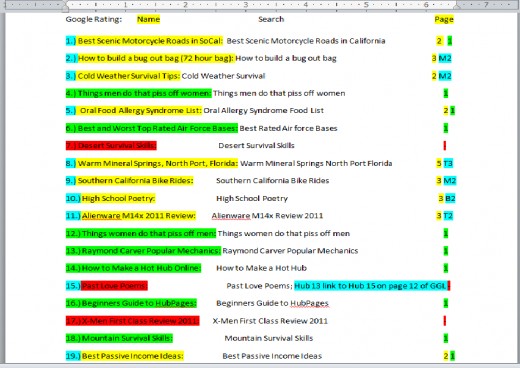
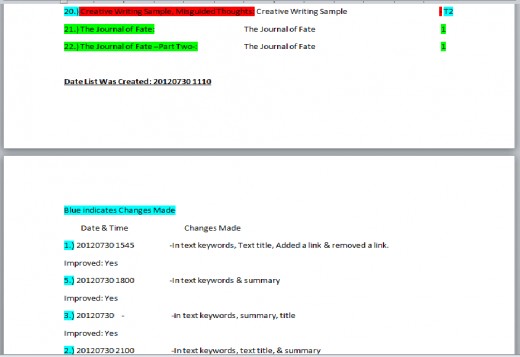
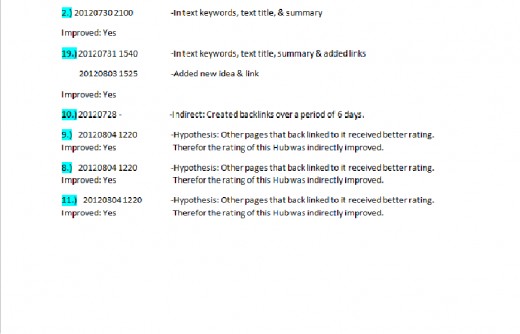
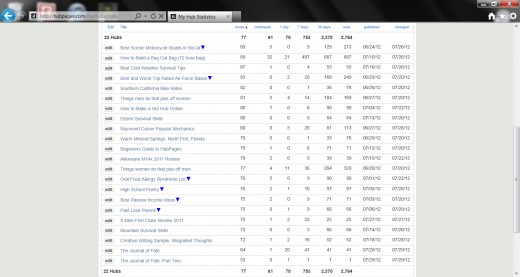
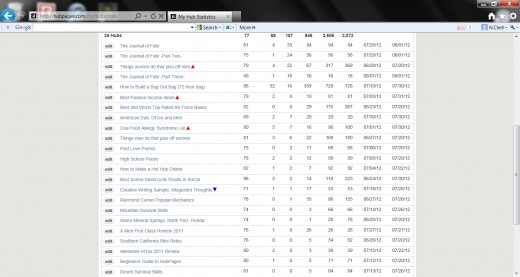
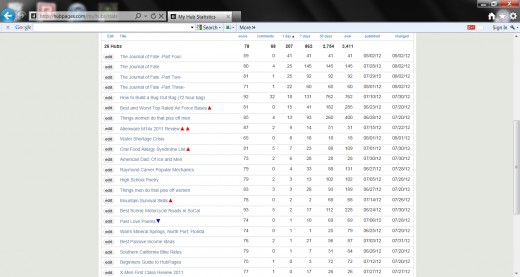
Conclusion
One thing to take away from this is not how many views I get daily. But, how my improvements have impacted the amount of views. I realize that 200 views a day is extremely low to some and by no means do I claim to be an expert. It is what has worked for me and what can work for you. Keep in mind that the real accomplishment is increasing my Google Rating. Yes, you can write about topics people may be more inclined to search. But, I say write whatever you want and ensure you place on page 1 every time.
For more tips, tricks and help make sure you visit my other hubs which I have linked below.
More From NC4Life078
- Beginners Guide to HubPages
There are a million things to read in the learning center, and you don’t know where to start. You’re then forced to read everything or search for what you’re looking for. This is why I came up with a straight forward guide to give you an idea of how. - How to Make a Hot Hub Online
The question all of us may have asked is “What makes a hub hot”? Yes, I realize that you can go to the learning center and get a text book answer of what clarifies as “Hot”. But, today we are going to attempt to figure out how to make a “Hot” Hub. - Culture Melting Pot Challenge
Have you ever wondered just who is reading your work? I believe that a good writer is one whose articles will not just impact those in their native country, but, those who will impact the globe. - Home Page
To read more exciting articles and stories from this author, click the following link. If you like what you read, follow this hubber for the latest and greatest.








